Quote:
Originally Posted by Baby Lee

GA-Z68X-UD3H-B3
2 sys_fan, pwr_fan, cpu_fan
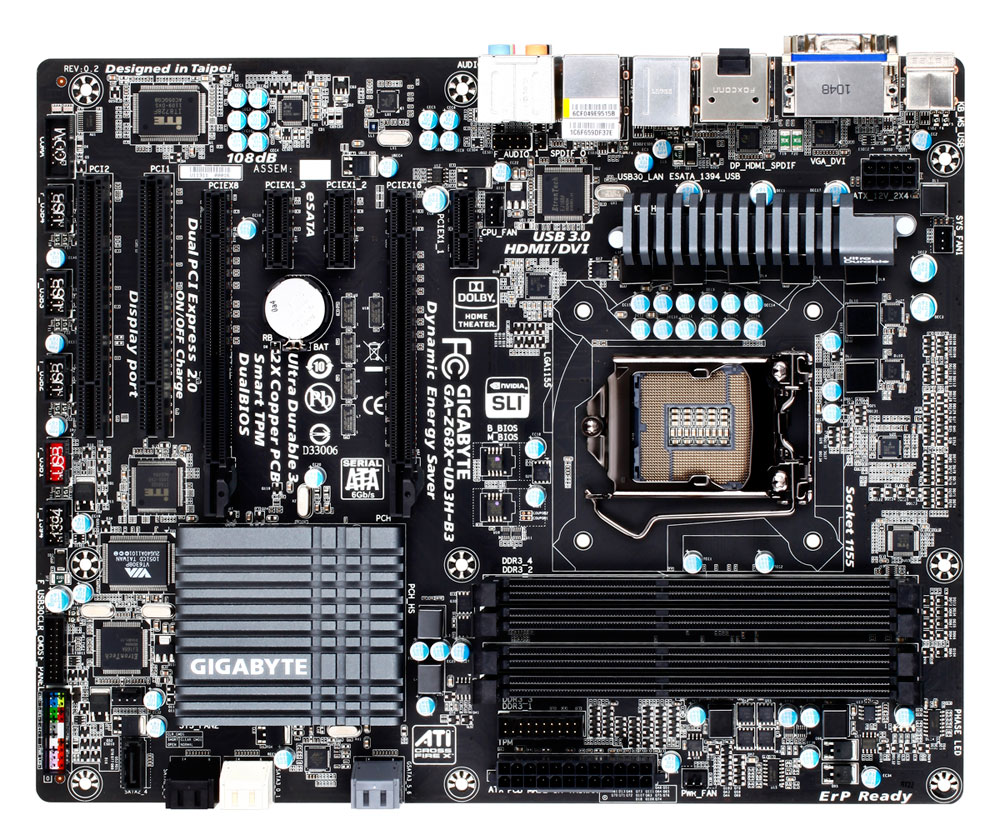 |
OK, the CPU fan header is definitely a 4-pin header. 3 of the pins are for power and the 4th pin controls the fan speed. Depending on your CPU cooler fan, it may only have 3 pins. This means it has to line up directly with the power leads on the header or it won't spin.
I found the PWR fan header and it's only 3-pin so it should work regardless (although I'm not sure what it's actually used for, I've never used one).
I couldn't find the SYS fan headers (they weren't clearly labeled) but I did find one other header and it was also 4-pin, so the above would also apply to these.
If your fans only have 3 leads, line them up with the power leads and they'll run 100% rpm all the time. If your fans have 4 leads, you have to setup fan speed control in the BIOS most likely.