
|
|
|
|
||
|
Would an idiot do that?
Join Date: Nov 2000
Location: Arizona
Casino cash: $-1115069
|
The Official Malware/Antivirus Thread - Need help or general advice? Read this first!
This thread provides information on malware removal, links to malware removal tools, and recommendations & links to anti-virus software. The intention of this thread is to provide quick and accurate support for malware-related issues and questions.
Many people here are willing to provide assistance if you're having computer problems, and this thread is not meant to discourage people from asking for help.... but, please read the information provided first, or else there's a good chance you'll be sent here, here, or here . We aren't Geek Squad, so while we won't grossly overcharge you for information and advice, we also aren't responsible for anything you do to your computer. Also, feel free to make suggestions on the content of this post, and I'll try to keep it up to date. Research A lot of information can be found at this EliteKiller link, including...
Malware Removal If you think your computer is infected, the EliteKiller link provides a thorough solution. Simply put... Quote:
The Rogue Removal Kit is is a zipped file that includes malwarebytes, CCleaner (a registry cleaner that will also delete temporary files), Combofix, Hitman Pro, and HiJackThis (HiJackThis is optional, see below). The instructions guide you through running these tools in Safe Mode With Networking; then running malwarebytes and an online scanner in Normal Mode. Some people don't recommend running Combofix unless you're fairly certain you need to use it, but I've never heard of people having major problems with it. Here's a list of symptoms to Vundo infections, which may help determine if you need to run Combofix. You can also look here to see instructions with screenshots on how to use Combofix. Taken from the readme in the Rogue Removal Kit: Quality Online Virus Scanners: (all scanners offer detection and removal) F-Secure NOD32 Bitdefender Quality Free Anti-Virus Software: Panda Cloud Microsoft Security Essentials Antivir Avast! AVG My two cents on downloading anti-malware software...
Other Helpful Tips & Tools Rkill will kill processes that may be preventing scanners from completely removing malware. To get into Safe Mode With Networking, press F8 every couple of seconds while the computer is starting (before the Windows splash screen). If you see the Windows splash screen, you will need to try again. The safe thing to do is log into Windows, restart, and try pressing F8 several times before seeing the Windows splash screen. Alternatively, my advice that falls into the category of “what I'd do if it was my own computer, but wouldn't tell someone to do it if I worked in tech support” would be, if you didn't get into Safe Mode the first time and you're at the Windows splash screen, hold down the power button until the computer turns off. When you start the computer again, it should automatically ask you if you want to go into Safe Mode With Networking. If you get a Blue Screen of Death after selecting Safe Mode With Networking, read the following posts on how to fix it: http://blog.didierstevens.com/2006/06/22/save-safeboot/ http://blog.didierstevens.com/2006/0...ring-safeboot/ http://blog.didierstevens.com/2007/0...th-a-reg-file/ Still infected, or just want to make sure everything is okay? HiJackThis is a tool that will create a log file that can be analyzed by geeks to see what is running on your computer. Install and run HiJackThis (preferably in Safe Mode With Networking), and select 'Do a system scan and save a log file'. You can then copy/paste the output to this thread, and with any luck, someone will stop by and let you know what you can delete. You can then checkmark the items in HiJackThis and click 'Fixed checked'. If you don't get a quick response here or would rather do it yourself, you can also go to http://hijackthis.de/, which is an online analyzer for your HiJackThis log. Simply copy and paste the log into the text box and click the Analyze button. During my testing of the site, I found it wasn't perfect, especially when a proxy was setup (the visitor rating would be 'extremely nasty', but the site itself would say it was safe)... but, it's at least a good tool that can significantly shorten the time it takes to analyze the log, and it gives you an idea of which entries you can delete or at least Google/post here for further research. You can also look at the responses to HiJackThis posts in this thread to get an idea of what is safe and what should be removed. Windows Performance A good starting point to knowing what processes and services are running on your computer is a HiJackThis log. There's also a lot of information that's only a Google search away. To manage the process that start when Windows starts, use msconfig (Start button -> Run... -> msconfig -> Startup tab). This is a good resource on startup processes, and it includes a large database of startup processes with information on whether they're required to run Windows or if it's okay to uncheck them. You basically want processes that are in c:\Windows checked, and you can generally uncheck processes in c:\program files (but there are exceptions, like your antivirus), but do some research (Google, the provided links, this thread) if you're not sure. Adobe, Apple (including qttask, Boujour, AppleUpdater, etc), and any messenger program (unless you have it sign you in at startup) are always the first ones to get unchecked on my computer. Services can be a little tougher to manage, because it's usually a much longer list, and it's not as simple as flipping them on or off. This is a great resource for managing Windows services (Start button -> Run... -> services.msc). Simply choose your version of Windows and then click on the Service Configuration link. It presents the default setup, a safe setup (what most people can use without any consequences), a tweaked setup for faster startup, and a bare bones setup for the super geek. There's also a Tweaks page for stuff like Adding/Removing programs and System Restore. Last edited by Bearcat; 03-27-2012 at 04:07 PM.. |
|
|
Posts: 59,633
           |

|
|
|
#196 |
|
legend
Join Date: Oct 2006
Location: Independence, MO
Casino cash: $-3357903
|
so i turn hit the power button on my hp desktop and the fans spin and the lights light up, but nothing else happens. nothing on screen. is it toast?
Posted via Mobile Device |
|
Posts: 28,547
           |

|
|
|
#197 |
|
Supporter
Join Date: Sep 2005
Location: St. Joe
Casino cash: $9994900
|
Could be a video failure. Do you have another monitor around you could plug into the laptop?
|
|
Posts: 36,287
           |

|
|
|
#198 | ||
|
**** off
Join Date: Feb 2007
Location: New York
Casino cash: $6331882
|
Has anyone in Malwarebytes ever come across the updating error
Quote:
Quote:
__________________
"**** up once, lose two teeth....” |
||
|
Posts: 5,264
           |

|
|
|
#199 | |
|
**** off
Join Date: Feb 2007
Location: New York
Casino cash: $6331882
|
Here's the hijackthis log:
Quote:
__________________
"**** up once, lose two teeth....” |
|
|
Posts: 5,264
           |

|
|
|
#200 | |
|
**** off
Join Date: Feb 2007
Location: New York
Casino cash: $6331882
|
Here's the ComboFix Log:
Quote:
__________________
"**** up once, lose two teeth....” |
|
|
Posts: 5,264
           |

|
|
|
#201 |
|
**** off
Join Date: Feb 2007
Location: New York
Casino cash: $6331882
|
update is that my LAN works but the laptop won't connect via wireless.
I'm working on it my job though. Is it possible its set up for his router? Should I delete it & re-install the wireless driver?
__________________
"**** up once, lose two teeth....” Last edited by Pushead2; 11-28-2011 at 07:58 AM.. |
|
Posts: 5,264
           |

|
|
|
#202 |
|
**** off
Join Date: Feb 2007
Location: New York
Casino cash: $6331882
|
I'm all set! Everything works

__________________
"**** up once, lose two teeth....” |
|
Posts: 5,264
           |

|
|
|
#203 |
|
Veteran
Join Date: Nov 2011
Location: Villa Straylight
Casino cash: $9975610
|
Never use a computer that you didn't install the operating system on...especially one that spits out log files that look like this.
Unless you installed LimeWire yourself from a known source (and even then using that network is asking for a vile note from your ISP or one of the record labels) I'd certainly consider it riddled with stuff that's part of a bonnet at this point. |
|
Posts: 2,367
           |

|
|
|
#204 |
|
In Search of a Life
Join Date: Dec 2005
Casino cash: $-1532609
|
My son had the "Win 7 anitspyware 2012" virus: http://www.bleepingcomputer.com/viru...tispyware-2012
Followed the steps in the above link....rkill; malwarebytes; etc....Malwarebytes found it and I got it removed. Computer seems to be running fine now. I've just rerun Malwarebytes a second time before doing another virus scan, here is a log of the files that it detects as malicious. Could someone in "the know" look at the files and make sure they are either A: malicious and need to be removed or B: normal and can be ignored on future scans. I don't want to ignore something that I need to remove, and I definitely don't want to remove something that should be ignored. Thanks! Malwarebytes' Anti-Malware 1.51.2.1300 www.malwarebytes.org Database version: 8318 Windows 6.1.7600 Internet Explorer 8.0.7600.16385 12/5/2011 6:02:51 PM mbam-log-2011-12-05 (18-02-41).txt Scan type: Full scan (C:\|) Objects scanned: 294023 Time elapsed: 29 minute(s), 50 second(s) Memory Processes Infected: 0 Memory Modules Infected: 0 Registry Keys Infected: 7 Registry Values Infected: 0 Registry Data Items Infected: 0 Folders Infected: 2 Files Infected: 10 Memory Processes Infected: (No malicious items detected) Memory Modules Infected: (No malicious items detected) Registry Keys Infected: HKEY_CLASSES_ROOT\CLSID\{9193fbaf-bdaf-4751-a99a-1f5ef255c35b} (PUP.FCTPlugin) -> No action taken. HKEY_LOCAL_MACHINE\SOFTWARE\Microsoft\Windows\CurrentVersion\Explorer\Browser Helper Objects\{9193FBAF-BDAF-4751-A99A-1F5EF255C35B} (PUP.FCTPlugin) -> No action taken. HKEY_CURRENT_USER\SOFTWARE\Microsoft\Windows\CurrentVersion\Explorer\Browser Helper Objects\{9193FBAF-BDAF-4751-A99A-1F5EF255C35B} (PUP.FCTPlugin) -> No action taken. HKEY_CURRENT_USER\SOFTWARE\Microsoft\Windows\CurrentVersion\Ext\Settings\{9193FBAF-BDAF-4751-A99A-1F5EF255C35B} (PUP.FCTPlugin) -> No action taken. HKEY_CURRENT_USER\SOFTWARE\Microsoft\Windows\CurrentVersion\Ext\Stats\{9193FBAF-BDAF-4751-A99A-1F5EF255C35B} (PUP.FCTPlugin) -> No action taken. HKEY_LOCAL_MACHINE\SOFTWARE\Microsoft\Windows\CurrentVersion\Uninstall\facetheme-apl (PUP.FCTPlugin) -> No action taken. HKEY_LOCAL_MACHINE\SOFTWARE\Google\Chrome\Extensions\kincjchfokkeneeofpeefomkikfkiedl (PUP.FCTPlugin) -> No action taken. Registry Values Infected: (No malicious items detected) Registry Data Items Infected: (No malicious items detected) Folders Infected: c:\program files (x86)\Object (PUP.FCTPlugin) -> No action taken. c:\program files (x86)\Object\chromeaddon (PUP.FCTPlugin) -> No action taken. Files Infected: c:\program files (x86)\Object\status.txt (PUP.FCTPlugin) -> No action taken. c:\program files (x86)\Object\bho_project.dll (PUP.FCTPlugin) -> No action taken. c:\program files (x86)\Object\chromeaddon.pem (PUP.FCTPlugin) -> No action taken. c:\program files (x86)\Object\config.ini (PUP.FCTPlugin) -> No action taken. c:\program files (x86)\Object\enable.txt (PUP.FCTPlugin) -> No action taken. c:\program files (x86)\Object\facetheme-apl_uninstall.exe (PUP.FCTPlugin) -> No action taken. c:\program files (x86)\Object\status2.txt (PUP.FCTPlugin) -> No action taken. c:\program files (x86)\Object\chromeaddon\._included.js (PUP.FCTPlugin) -> No action taken. c:\program files (x86)\Object\chromeaddon\background.html (PUP.FCTPlugin) -> No action taken. c:\program files (x86)\Object\chromeaddon\included.js (PUP.FCTPlugin) -> No action taken. |
|
Posts: 31,695
           |

|
|
|
#205 |
|
Veteran
Join Date: Nov 2011
Location: Villa Straylight
Casino cash: $9975610
|
Back up your data and reinstall windows. This is really the only way that you can be sure that all of this stuff is gone. "Good" malware will avoid all of these tools.
This is another reason to keep your data separate and constantly backed up so reinstalling windows isn't that big of a deal. Or, you know, stop using Windows. |
|
Posts: 2,367
           |

|
|
|
#206 |
|
Rookie
Join Date: Dec 2011
Casino cash: $10004900
|
Thanks guys! This is what I've been looking for. Such a helpful and informative thread.
|
|
Posts: 25
      |

|
|
|
#207 |
|
MVP
Join Date: Mar 2011
Casino cash: $5496085
|
Sorry if this has been asked, but does anyone know how to get rid of win.32.pup.bandoo from a XP computer?
|
|
Posts: 5,831
           |

|
|
|
#208 | |
|
Veteran
Join Date: Nov 2011
Location: Villa Straylight
Casino cash: $9975610
|
Quote:
0. Back up your data so that reinstallation or hardware failure isn't so hard to recover from. If you don't have three copies (one working, one local backup, one offsite backup) then you're at risk of losing data. 1. If you can avoid using Windows, do so. 2. If you have to use Windows, use Windows 7. 3. Don't use IE. Chrome is a nice alternative. 4. Install Ad-Block extensions to any browsers that you use. 5. If you insist on installing Flash, use the Click-to-Flash extension. This way you're only loading flash content you actually want to see. The only way I run Flash is through Chrome which has it's own sandboxed version. 6. Install all of your system updates when they become available including Flash and Acrobat. 7. Stop using Windows. Mac hardware isn't as comparatively expensive as it used to be. What's your time worth? Is wrestling with constant malware infections and account compromises really worth saving a couple hundred bucks on a computer? |
|
|
Posts: 2,367
           |

|
|
|
#209 |
|
Ain't no relax!
Join Date: Sep 2005
Casino cash: $-1481081
|
FYI..... this looks to be a great offline tool to clean your Windows machines..
Windows Defender Offline Beta Microsoft this week released a beta version of what appears to be a very useful tool: An offline version of its Windows Defender anti-malware solution. This tool can help final and remove malicious software, much like the version built into Windows. But because it can be installed to CD, DVD, or USB flash drive, it can be run in offline mode, when the Windows OS isn't running. And that makes it more effective, since many exploits, like rootkits, are hard to remove when Windows is running. You can find the Windows Defender Offline Beta on the Microsoft web site. You'll need a blank CD, DVD, or a USB flash drive you don't mind formatting. There are basically two downloads that need to occur; the tiny installer and then a later 214 MB Setup package that is expanded and copied onto the media. This package includes all the files needed to boot your PC plus the Windows Defender Offline tool itself.  To use the tool, you need to reboot your PC from the created optical disk or USB flash drive. (This could require interrupting the boot process and choosing a different boot device, of course.) The interface is straightforward and basically resembles a full-screen version of Windows Defender, giving you a chance to perform Quick, Full, and Custom scans of the underlying PC. Intriguingly, this tool also appears to be based on the Windows 8 version of Windows Defender, in that it provides both spyware and anti-virus scanning.
__________________

|
|
Posts: 48,889
           |

|
|
|
#210 | |
|
Got swag?
Join Date: Aug 2003
Location: Madison, MS
Casino cash: $10008287
|
Quote:
Save your flashdrives/dvds for a useful tool(s), like Hirens or UBCD.
__________________
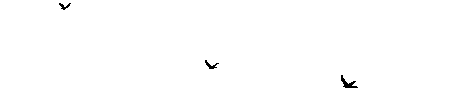
|
|
|
Posts: 11,847
           |

|


|
|
|