
|
|
|
|
#2 |
|
Ain't no relax!
Join Date: Sep 2005
Casino cash: $2318919
|
What do you mean when you say it will only give you "limited access"? Does the computer tell you that in a popup window or what?
Do you know if it's giving you an IP address? When you go to Control Panel\Networking\Wireless Internet\Details, what does it say for the IP address?
__________________

|
|
Posts: 47,476
           |

|
|
|
#3 | |
|
MY LITTLE #15
Join Date: Dec 2004
Location: Springfield, MO
Casino cash: $6269600
|
Quote:
|
|
|
Posts: 63,425
           |

|
|
|
#4 |
|
Wasted away again...
Join Date: Aug 2000
Location: in Margaritaville
Casino cash: $7440000
|
Limited access is probably a 169.254.x.x address which means it cannot get a DHCP address from the router or modem.
__________________
If you shed a tear for me, please make it a tear of joy. -Joe Tracy (Nzoner) . . 
|
|
Posts: 51,116
           |

|
|
|
#5 |
|
Hey Loochy, I'm hooome!
Join Date: Oct 2008
Location: PooPooKaKaPeePeeShire
Casino cash: $2180752
|
Did you pay the bill?
edit: n/m, you said the other machines can connect
__________________
Hey Loochy, I'm hoooome! 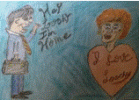
|
|
Posts: 40,449
           |

|
|
|
#6 |
|
Ain't no relax!
Join Date: Sep 2005
Casino cash: $2318919
|
OK. That message is pretty meaningless as far as diagnosing anything. See what it says for the IP address. And take a look at the other working laptops in the house, and see what they have for an IP format. It should be in the format of something like 192.168.X.X or 10.0.X.X, where X could be any random number(doesn't matter).
The Gateway laptop should be getting an IP address very similar to the others. As in, if the other machines have IPs of 192.168.1.2 and 192.168.1.3, the Gateway should be getting something like 192.168.1.4. But just see if it's similar. If it is, that means it's getting the right info from the router. If not, then it's not being seen by the router. Also, what happens when you attach a network cable to the laptop? I assume that the network cable is plugged into the tower computer and it's not using wireless. What happens when you unplug the network cable from the tower, and plug it into the Gateway? Does the internet work then? Give it a few minutes after you plug in the network cable to test. See if you get internet from the network cable...
__________________

|
|
Posts: 47,476
           |

|
|
|
#7 | |
|
MY LITTLE #15
Join Date: Dec 2004
Location: Springfield, MO
Casino cash: $6269600
|
Quote:
If it is not seeing my laptop, what do I need to do? I've already tried reconnecting the router and rebooting my machine. That typically works, but it hasn't this time. |
|
|
Posts: 63,425
           |

|
|
|
#8 | |
|
Ain't no relax!
Join Date: Sep 2005
Casino cash: $2318919
|
Quote:
What you need to do is difficult to answer at this point. It could be a whole host of different things. The wireless adapter in the laptop might need a driver update. The laptop's TCP/IP settings might be configured for a static IP, instead of configured for DHCP. The wireless adapter might be configured to only work on certain wireless speeds, and the router is configured to a different speed setting. The router might be configured to only allow access for certain devices, set by MAC address. It could have some sort of virus or malware that might have changed settings to use a Proxy server. That's just a short list. Get home and check the IP address, and see what is being assigned. That's the first step. Has this Gateway laptop ever worked on your wireless network? Has it ever worked on any wireless network? What OS is it running?
__________________

|
|
|
Posts: 47,476
           |

|
|
|
#9 | |
|
MY LITTLE #15
Join Date: Dec 2004
Location: Springfield, MO
Casino cash: $6269600
|
Quote:
And yes, it was working fine up until Sunday night. I unplugged my laptop, took it downstairs to hook it up to the printer to print something off, brought it back upstairs, plugged it back in and left. When I got home and went to get online, nothing. |
|
|
Posts: 63,425
           |

|
|
|
#10 | |
|
Ain't no relax!
Join Date: Sep 2005
Casino cash: $2318919
|
Quote:
But anyway... Unplugging it and moving it shouldn't have made any difference if it was previously working. Did you restart it during that time? Any Windows updates installed? Are you sure there's not a physical button on the laptop that turns wifi on and off? It might have a little antenna icon or something. I've seen that issue on occasion. You might go to Control Panel\System\Device Manager\Network Adapters and see if there's a red "X" or a yellow "!" on top of the icon for the wireless adapter. Other than that, check and see what the IP says when you get home...
__________________

|
|
|
Posts: 47,476
           |

|
|
|
#11 | |
|
MY LITTLE #15
Join Date: Dec 2004
Location: Springfield, MO
Casino cash: $6269600
|
Quote:
|
|
|
Posts: 63,425
           |

|
|
|
#12 |
|
Veteran
Join Date: Dec 2008
Location: New York
Casino cash: $10005817
|
Is your modem a modem and router? If the modem and router are 2 seperate pieces you have to power cycle the modem.
Doing it just on a router if it is seperate from modem will do you no good. Make sure your antivirus software isn't expired. If it is you may have to re-install the wireless adapter (software wise not physically re-install). |
|
Posts: 4,848
           |

|
|
|
#13 |
|
Shaken. Not stirred.
Join Date: Sep 2002
Location: London
Casino cash: $14060126
|
Will it connect on any other networks?
|
|
Posts: 65,554
           |

|
|
|
#14 |
|
MY LITTLE #15
Join Date: Dec 2004
Location: Springfield, MO
Casino cash: $6269600
|
|
|
Posts: 63,425
           |

|
|
|
#15 |
|
MY LITTLE #15
Join Date: Dec 2004
Location: Springfield, MO
Casino cash: $6269600
|
Here's what I got.
Physical Address: 00.21.6B.10.51.E0 Autoconfiguration IPv4 Address: 169.254.3.111 Ipv4 Subnet Mask: 255.255.0.0 |
|
Posts: 63,425
           |

|


|
|
|