
|
|
|
|
#2 | |
|
Would an idiot do that?
Join Date: Nov 2000
Location: Arizona
Casino cash: $-1085069
|
Quote:
You could insert a picture into Word, draw the type of graph you want, and then from the picture toolbar set the picture behind the graph  ...then if you need to edit, hopefully it's small enough to get a screenshot to paste into an editor. ...then if you need to edit, hopefully it's small enough to get a screenshot to paste into an editor.If that doesn't float your boat, I'd suggest download.com.
__________________
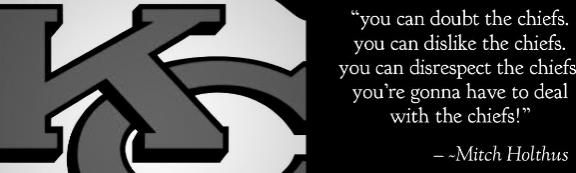
|
|
|
Posts: 59,626
           |

|
|
|
#3 |
|
Cross with me
Join Date: Jul 2002
Location: Kansas City, MO
Casino cash: $9994900
|
I normally use Adobe Photoshop 5.5 for that. If you want a normal and automatic grid, go to "View" and "Show Grid"; however, the squares are only 1/4 of an inch on each side. To make a grid of your own, you can drag guides from the ruler to wherever you want them...if you want to control the thickness: create a new layer, use the rectangle marquee to select each square, and go to "Edit" and click "Stroke".
I'm not entirely sure if you can download it from a site or not... |
|
Posts: 11,673
           |

|
|
|
#4 |
|
Most Valuable Poster
Join Date: Oct 2003
Casino cash: $8993042
|
Id tell you how to do it, but Im kinda scared that you would be using this new found knowledge to create pictures for new spam in your signature... and I just cant support that.
|
|
Posts: 36,832
           |

|
|
|
#5 | |
|
Chiefs Baby
Join Date: Jan 2004
Location: Henderson, NV
Casino cash: $10000632
|
Quote:
 REP  . |
|
|
Posts: 5,638
           |

|


|
|
|